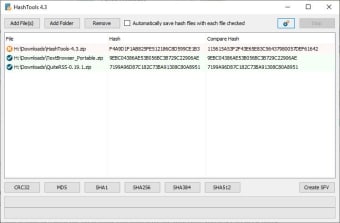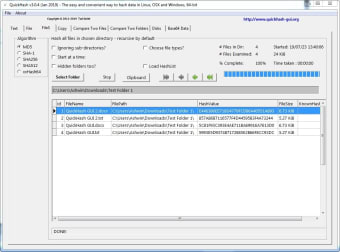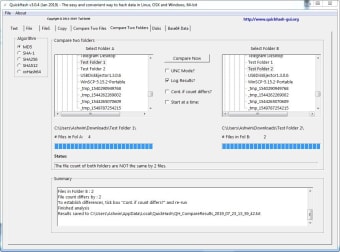Fast and lightweight hashing tool
QuickHash GUI is a free utility for desktop devices made by an indie developer named Ted Smith. This open-source software is a hashing tool used to check and verify the integrity of files and folders. With it, users can make sure that there are no errors or corrupted parts in their data.
QuickHash GUI is similar to other tools like HashTab and Hasher: It allows for quick verification of hash values, especially essential when it comes to important or sensitive data. This portable utility can be used on any type of file, whether downloaded online or received from another device.
What is QuickHash GUI?
A hash value is essentially a condensed summary of all the content that is inside any given computer file or archive. You can use the hash value provided by a download site and cross-verify it with the one that is saved on your PC. If the numbers match, all is good. If not, the data might be corrupted or may have been compromised.
When you first open it, there will be eight tabs available to you in QuickHash. Starting from the left, the Text, File, and Files tabs are for checking and verifying hash values from text, a file, or multiple files, respectively. Copy will come in handy if you plan on transferring files to another computer. It will automatically hash values, copy the content over, and re-hash them in a single process.
The next two are Compare Two Files and Compare Two Folders, which will let you check hash values between two files or folders. Lastly, there are Disks and Base64 used to verify hashes of an entire disk and to decode Base64 data from files. QuickHash GUI comes with a slight learning curve, so beginners might find it difficult to use at first.
Making sure your data is safe and intact
Ensuring the security and integrity of your files is always a good practice to do. If you often transfer data between PCs, QuickHash GUI is a tool that will be useful to you. It helps you check that all your files or data are safe and intact, without any corruption or tampering. While it takes some time to get used to, it is well worth it.